
Version: 1.8.0.0
OEM Brander is free portable application designed to allow you to edit OEM branding on a Windows PC. When you buy a PC from a manufacturer, they will usually have the Make, Model and Support information in the Systems Property window, as well as a company logo. OEM Brander enables you to edit this information and to use your own logo, which will be automatically resized and scaled to fit.
Unlike most OEM customization tools, OEM Brander supports editing this information on Windows XP to Windows 8 (and future versions if the process does not change). It also allows you to change the Performance Index Logo and the Media Centre Logo, as well as the Registered Owner and Registered Organisation.
OEM Brander now includes a series of preset data for a variety of manufacturers, plus the ability to import and export these settings to file, to allow you to keep your changes and quickly copy them to another machine. OEM Brander will also attempt to read the make and model of the current machine and can be applied at the click of a button – it will also suggest a matching preset if one is available.
OEM Brander requires .NET 3.5 Framework or newer and can be run as a portable application (no installation required). It also requires Administrator privileges, which are automatically requested if running in Vista or above. It is designed to work with Windows XP, XP Media Center, Server 2003, Vista, Server 2008, Windows 7, Windows 8 and Server 2012. It was tested on XP Professional, Windows 7 and Windows 8. If you have an update for any preset or another manufacturer to add, please export the settings and send them to [email protected].
 Download
Download



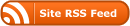
 Subscribe with iTunes
Subscribe with iTunes