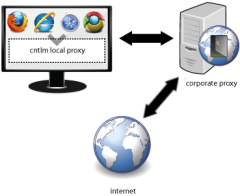 While a lot of applications allow you to configure proxy settings, quite a few do not support NTLM authentication. Unfortunately, a lot of corporate proxies use NTLM to authenticate their users. To get around this, we can use a free utility called Cntlm to connect these applications to the corporate network. For this example, we will be using Dropbox (referral link) and Trillian, but once configured it should work with any application that allows you to set proxy settings manually. These instructions are for Windows, but Linux builds are available on their Sourceforge page and Mac users can use Authoxy.
While a lot of applications allow you to configure proxy settings, quite a few do not support NTLM authentication. Unfortunately, a lot of corporate proxies use NTLM to authenticate their users. To get around this, we can use a free utility called Cntlm to connect these applications to the corporate network. For this example, we will be using Dropbox (referral link) and Trillian, but once configured it should work with any application that allows you to set proxy settings manually. These instructions are for Windows, but Linux builds are available on their Sourceforge page and Mac users can use Authoxy.
NOTE: If the port number used by the application is blocked on the proxy, Cntlm won’t be able to get around this. You may also not be able to do this if your account is locked down to prevent installations – see the end of this post for one way around this.
Continue reading “Using applications behind a corporate proxy” »
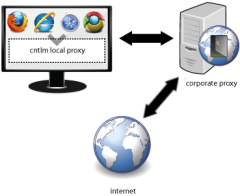 While a lot of applications allow you to configure proxy settings, quite a few do not support NTLM authentication. Unfortunately, a lot of corporate proxies use NTLM to authenticate their users. To get around this, we can use a free utility called
While a lot of applications allow you to configure proxy settings, quite a few do not support NTLM authentication. Unfortunately, a lot of corporate proxies use NTLM to authenticate their users. To get around this, we can use a free utility called 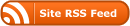
 Subscribe with iTunes
Subscribe with iTunes